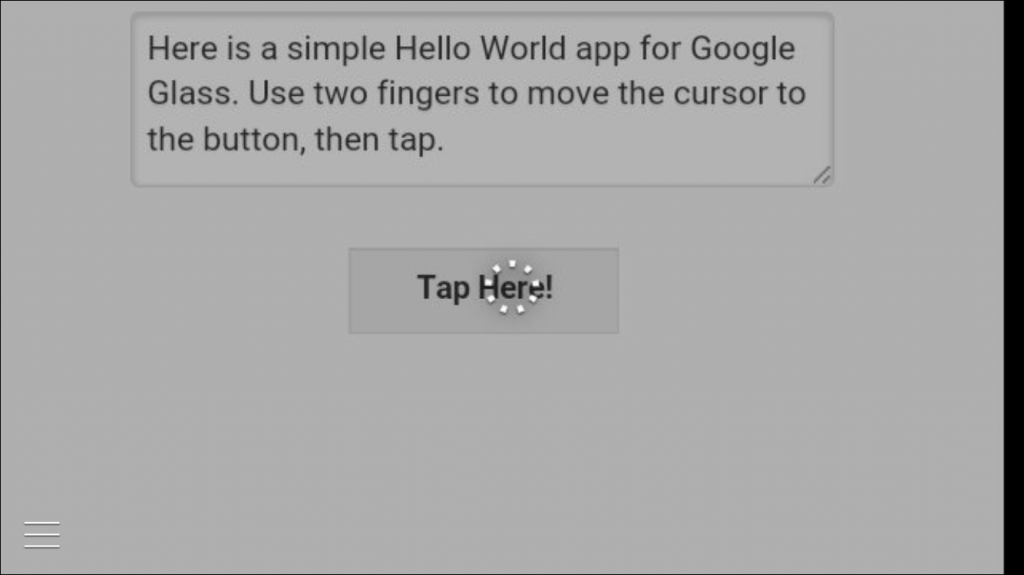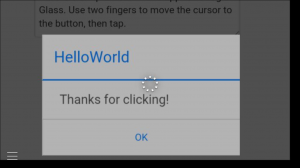Google Glass is a wearable device: it looks like a pair of glasses with a small video screen by your right eye. Since it runs Android: we were automatically interested. Can AppStudio used to create apps for it?
Google Glass is a wearable device: it looks like a pair of glasses with a small video screen by your right eye. Since it runs Android: we were automatically interested. Can AppStudio used to create apps for it?
It turns out the answer is yes!
We started by getting an idea of how it works and what kind of device it is. The screen is 427×240, and looks like 5 inch HDTV that is about 8 feet away. It’s clear and sharp: easy to read and does not take up too much of your field of vision. We also benchmarked it to see how fast code executes. It scored about 300,000 on our much too simple SpeedTest. That makes it a bit faster than an iPhone 4, which is certainly fast enough for most purposes.
In this blog post, we’ll see what can be done with web apps, which run in the browser. The browser has a few gestures to help control it. Move your head to scroll up, down, left or right. Put two fingers on the right side of Google Glass to zoom in and out. Tap to select a link. There is no way to do keyboard input.
It was easy to adapt the Hello World sample to run on Google Glass. After it is loaded, put two fingers on the side of the device, and move head so the cursor is on top of the button.
Tap and a nice looking message Box appears:
One major consideration in making apps for Google Glass is that there is no practical way to enter text. That really restricts the controls you can use. However, in our tests, all the controls we tried did work as expected.
There isn’t any Home screen on Google Glasses, so it will be no surprise that there is no way to save to the Home screen. Google Glass assumes you have a full time internet connection.
Don’t expect existing handheld apps to be usable on Google Glass. Much as moving from the desktop to handheld devices demanded a redesign of how apps work, you will want to rethink your apps for Google Glass.
The software for Google Glass gets updated by Google every month, so it is an evolving product. The hardware itself feels very well designed. It’s a quality product with a lot of potential.
For more info, see this TechNote.