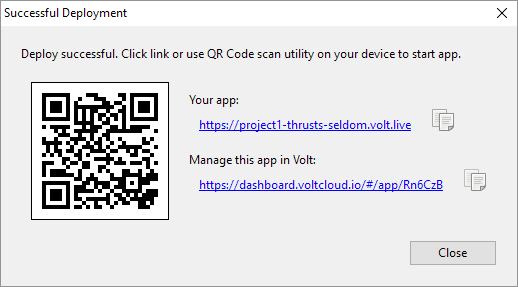Google Drive is a convenient way to store documents in the cloud and access them on any of your devices. It’s also an easy way to share documents. Millions of people use Google Drive – recent statistics show Google Docs to be as much as 5 times more popular than Microsoft Word.
Google Drive is a convenient way to store documents in the cloud and access them on any of your devices. It’s also an easy way to share documents. Millions of people use Google Drive – recent statistics show Google Docs to be as much as 5 times more popular than Microsoft Word.
The great news is that you can access the data in Google Drive from your AppStudio app. For example, you can read the data in a Google Sheet, modify it, and write it out again. This effectively turns the spreadsheet into a database for your app.
Volt makes this possible for everyone to use. To use Google Drive, your app needs to be deployed to a server. For security purposes, you have to give Google Drive the name of the server before it will authorize it to access your files. You can set up your own server for this or simply use Volt. After you deploy your app to Volt, enter the path which Volt gives you (something like “https://googlespreadsheet-signs-smoothly.volt.live”) and update the credentials.
Continue reading “AppStudio 6: Accessing Google Drive”