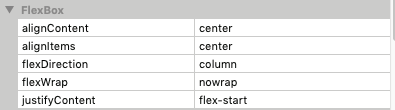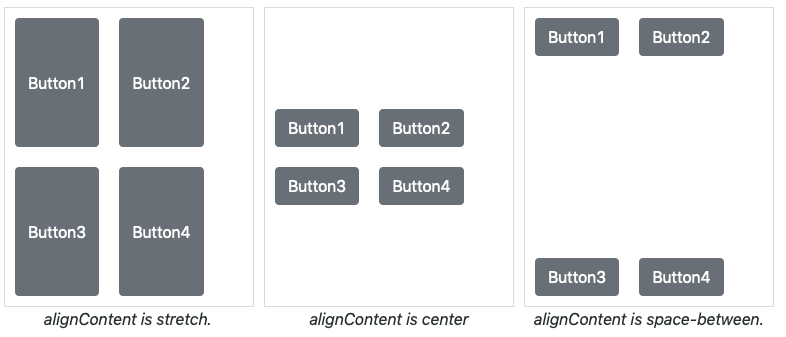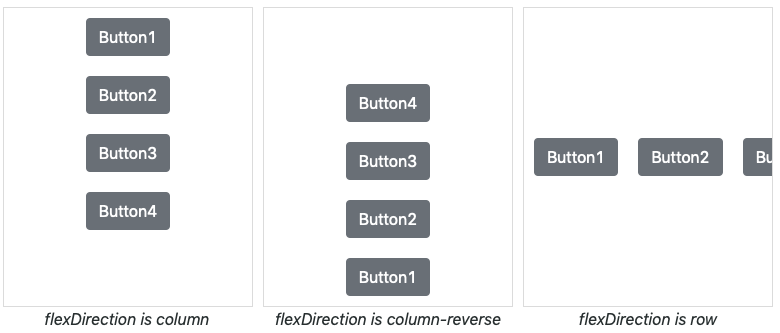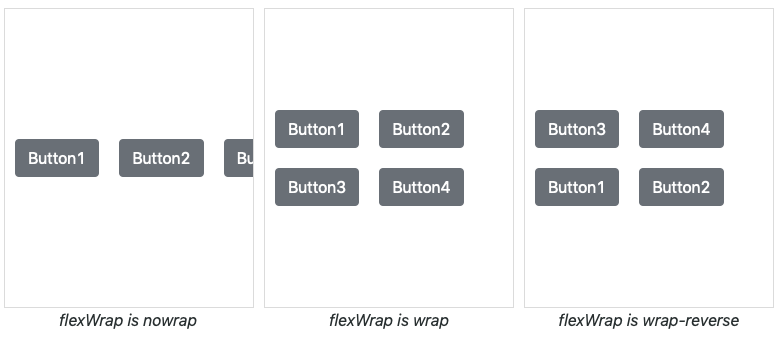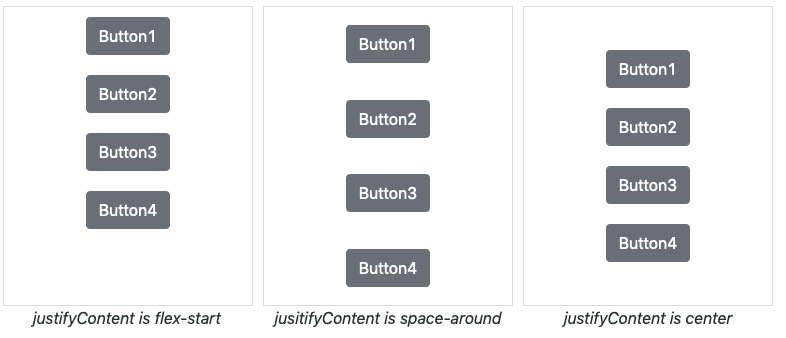AppStudio 7.0.4 introduces the FlexBox control. It makes it much easier to design a flexible responsive layout structure without using float or positioning.
Start by putting all the controls you want to position into a container. The new Flexbox properties allow you to control how the contents of the container are positioned.
These properties are part of the new FlexBox control. They have also been added to Container, Header, GridColumn and GridRow. To use them in these controls, you also need to set the display property to ‘flex’.
Here’s what each of the new properties does. Complete information is in the Wiki page about FlexBox.
alignContent
alignItems
flexDirection
flexWrap
JustifyContent