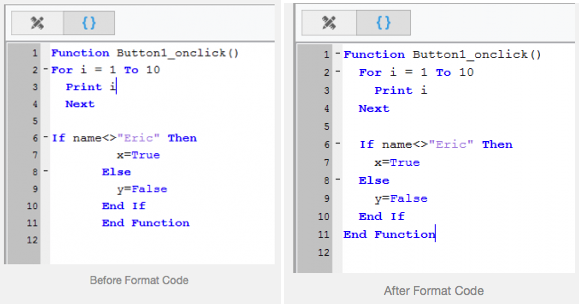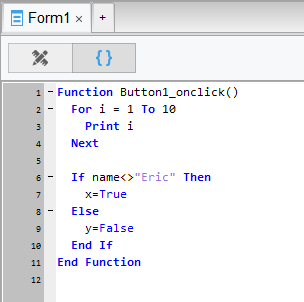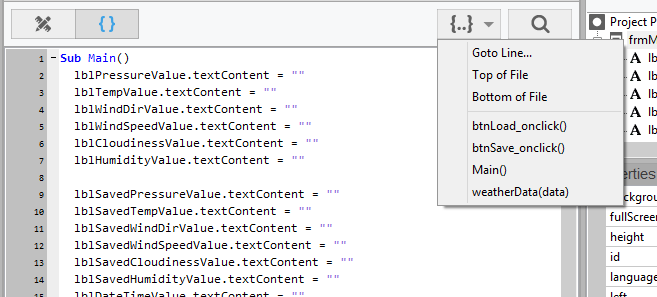AppStudio 4 brings a number of improvements to the Code Window. Since that’s where programmers spend most of their time, it was long overdue. Some of the issues we addressed were among the oldest on our list.
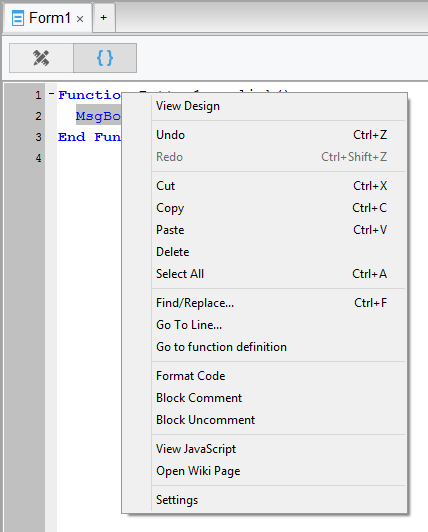
Format Code
Cleans up the indenting on your code, making it much more readable. This is especially useful after you have cut and pasted some code to a different part of your app. It will fix the indenting. You can do this for the entire code module or for just a selection.
Settings
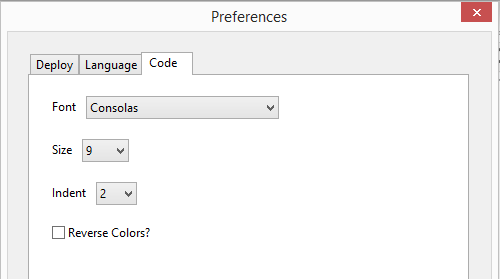
The new Code Window settings let you customize the appearance of the Code Window. My personal preference is Consolas 9 – everyone has their personal favorite. Just don’t use Comic Sans!
Goto To Function PopUp
The new Go to Function popup lets you go to a specific Sub or Function in your program right away. (There was a version of this before, but it’s much nicer now.)