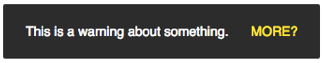Ever want to give your user a quick message about what he is doing? The Snackbar message is an easy way to do so.
It displays a message with an optional action. The message stays on the screen for a few seconds, then fades away.
It’s only available if you are using Bootstrap 4.
The concept of a Snackbar message originated in Google’s Material Design.
It’s easy to code.
BASIC:
Function Button1_onclick()
Snackbar("This is a warning about something.", "more?", snackBarDismiss)
End Function
Function snackBarDismiss()
MsgBox "Closed!"
End Function
JavaScript:
Button1.onclick = function() {
NSB.Snackbar("This is a warning about something." , "more?" , snackBarDismiss);
};
function snackBarDismiss() {
NSB.MsgBox("Closed!");
}