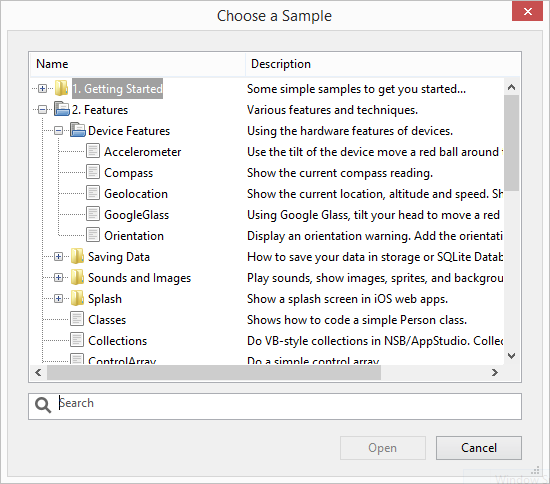As the number of samples that come with AppStudio ever increases, we wondered about ways to make to easier to find relevant samples. There are close to 200 of them now: something needed to be done.
Here’s the new Open Samples window for AppStudio 5:
We made two major changes: Samples are now organized into folders and subfolders. Looking for samples showing mobile device features? They’re in the Features folder, in a subfolder named Device Features.
There is also a search bar. Enter in what you are looking for, and it will look in the names and descriptions of the samples for matches.
Click on the sample you need and it will open.