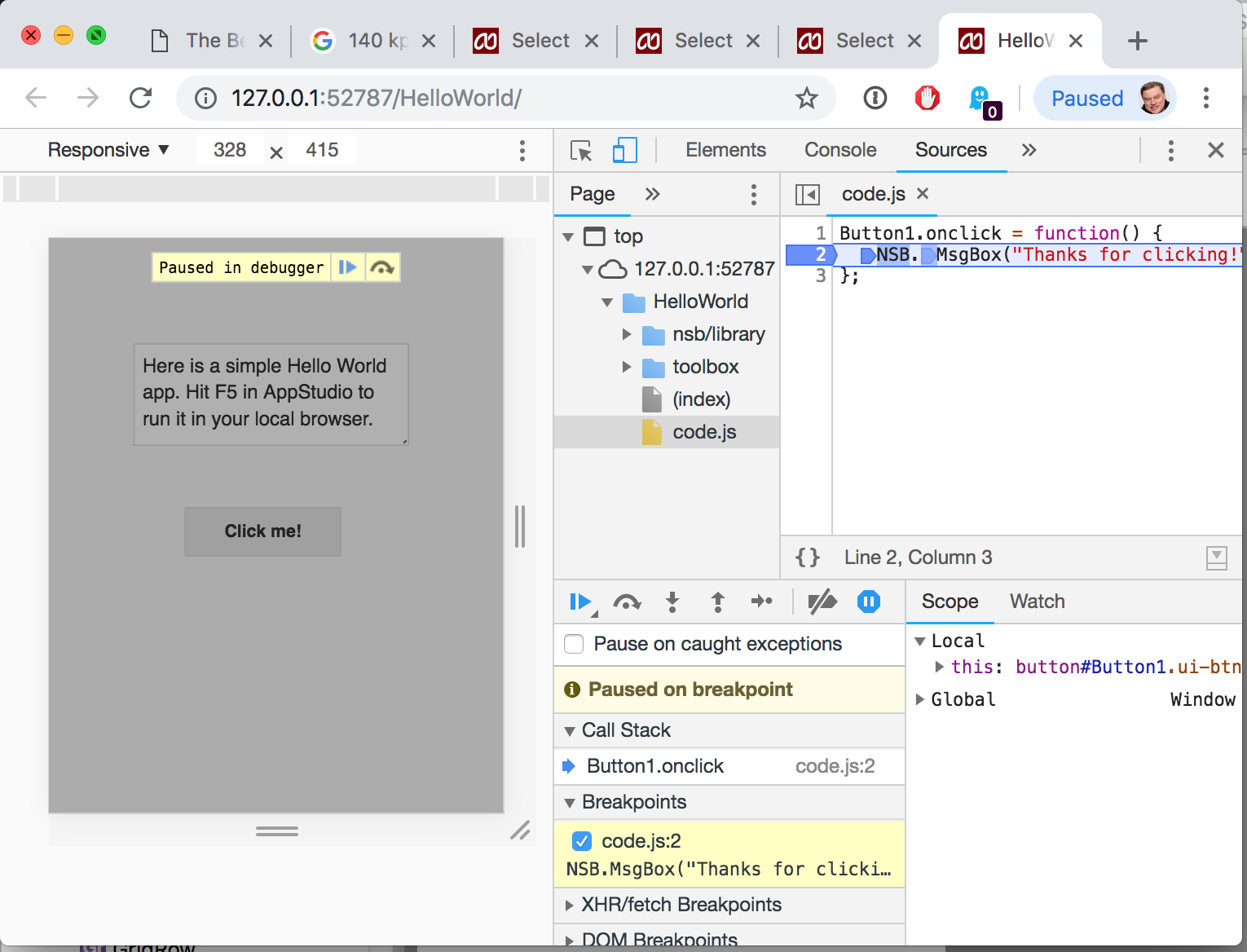The Chrome Developer Tools are incredibly useful for debugging your app. If you’re working on an app, you almost always want to have them open to check for errors, examine variables, look at your controls and do many more things.
But if you want to use them on Windows, you have always had to hit F12 after the page loads to open the Developer Tools.
AppStudio 7 opens them for you automatically. There are two things that are needed for this to happen.
- You need to be on Windows.
- You can’t already have any windows open in your Chrome browser.