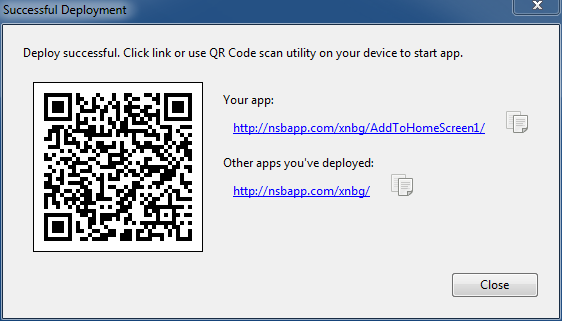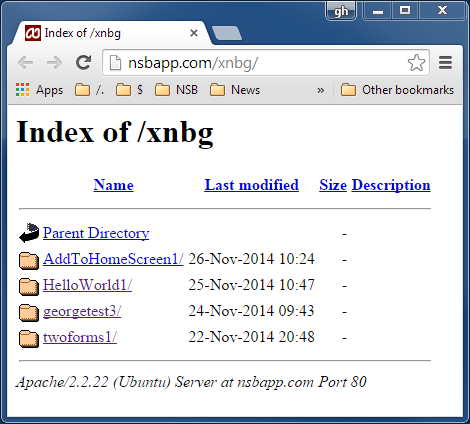In 4.2.6, we’ve made a number of improvements to deploy on our test server, nsbapp.com. Now it’s faster and much easier to launch apps on devices. Plus, all your apps will be in one place.
Whether you’re running the demo or the full version, we zip your app into a single file and use Ajax to upload your app to our server. This is much faster than FTP/SFTP which was used before. Once the upload is complete, you’ll see this screen:
The first thing to notice is the QR Code image. If you install a free QR Code reader on your device, you can point your camera at the QR code and your app will launch – no futzing with the keyboard trying to type in a URL.
You can also launch the app on your own computer by clicking on the link. The icon to the right of the link can be used to copy the URL on to your clipboard.
Registered users will also see a URL for other apps you have deployed. Click on that and a directory of all your apps on nsbapp.com will display:
You can click on any item to run it.
To make these improvements work, we had to turn off FTP/SFTP. You won’t be able to upload apps to nsbapp.com with a version before AppStudio 4.2.6.
We have also updated our retention policies. Registered user’s apps will stay on nsbapp.com for about 90 days. Demo apps will remain for 3 days. We reserve the right to change these as needed.
Be sure to let support@nsbasic.com know if you have any questions!