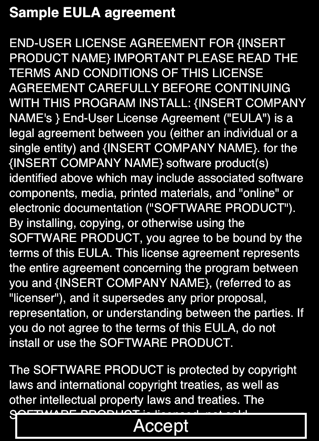We have just uploaded 3.0.8 to the servers. It has a number of minor enhancements as well as bug fixes.
The download URL is the same as for 3.0.
3.0.8
- Code Window: If language is JavaScript, event functions are created properly.
- Deploy: Do not include hidden files in manifest.
- IDE: Do not allow dashes in Property IDs.
- IDE: Opening an invalid project name no longer throws an error.
- jQuery Mobile: Updated to 1.3.1
- jQuery: Updated to 1.9.1
- Runtime: Allow Print to be customized.
- Runtime: NSB.Print can be used from JavaScript
- Samples: Add display pdf to HTMLview.
- Samples: New Emoji sample.
- Samples: New Print sample.
- Samples: New WaitCursor sample.
- ToolBox: Orientation now allows single quote signs in text.
The complete list of changes is here.