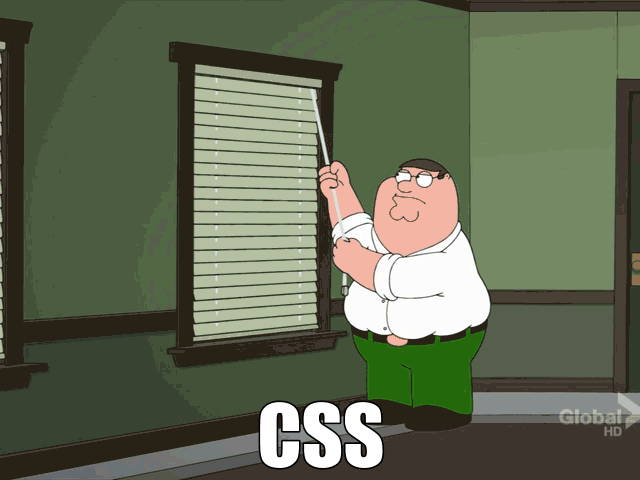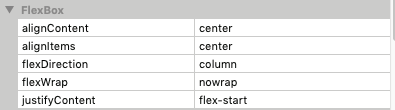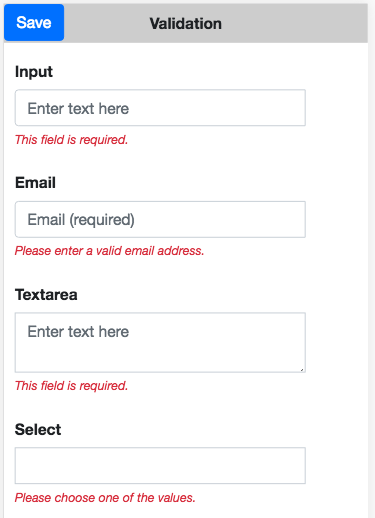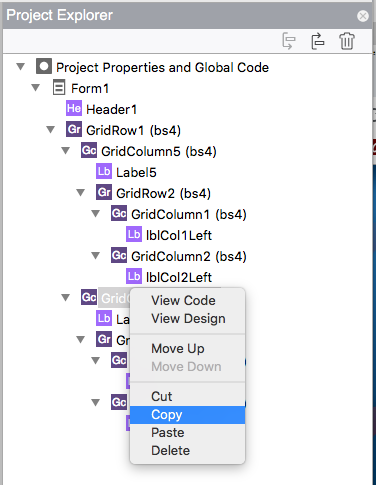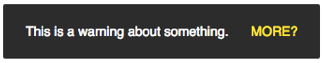We’re pleased to announce that 7.2.0 has been released.
This release has a couple of breaking changes. Please read the section “Important!” below!
- BS4: i18n support added to iconFeedback descriptions.
- BS4: Select: text property added.
- BS4: Select: value property changed to contain an index value.
- Common: Container (and other controls) no longer get error on .addChild()
- Installer: MacOS installer is now fully code signed.
- Installer: MacOS now built using PyInstaller 3.4.
- jqW: jqWidgets 7.0 is supported.
- Runtime: Delay on starting app in local browser in MacOS Mojave fixed.
Important!
- Please note that the changes to BS4 Select will break code in some cases. See Wiki.
- The new version of AppStudio may hang the first or second time it is run. Just restart it. This is due to the new code signing requirements of MacOS Mojave.
The easiest way to get the update is on the Help menu – “Check for Updates…”