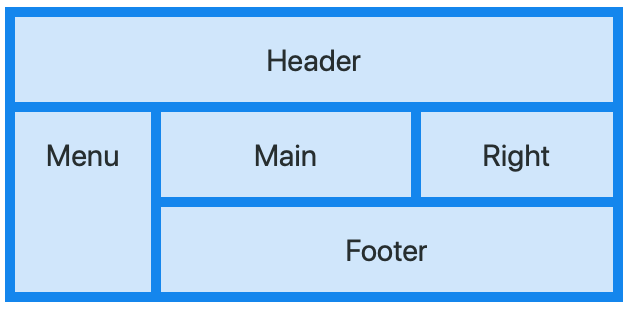We’re pleased to announce that 7.3.1 has been released.
This release is mostly housekeeping. A few bugs have been squashed, links updated and the offline Wiki has been improved.
Projects which are JavaScript only will be a bit smaller – we’ve moved the BASIC-specific functions to a separate module which isn’t loaded if it isn’t needed.
Here’s what is new and fixed in the new release:
- BS4: Alert: Allow multiline value
- BS4: Label.text can be used – same as Label.value.
- BS4: Select control: value of 0 now works properly.
- BS4: Warning if mixed BS3 or jQM controls when control added.
- Deploy: Pure JavaScript apps no longer include BASIC functions (smaller deploy)
- Deploy: hfunc.js split into appstudioFunctions.js and basicFunctions.js
- IDE: Change company branding
- IDE: Change links to appstudio.dev
- IDE: Save As with manifest file set to “nocache” fixed.
- IDE: Update slogan
- Installer: Better method of loading tkinter.
- jQM: jqmList now includes fastclick.js in the project.
- Register: Improve “need to update” message.
- Samples: ElectronWeather updated.
- Samples: Improve button appearance in Datatables sample.
- Toolbox: Some autocomplete hints fixed.
- Wiki: Offline wiki updated with latest docs
- Wiki: Offline search fixed.
The easiest way to get the update is on the Help menu – “Check for Updates…”