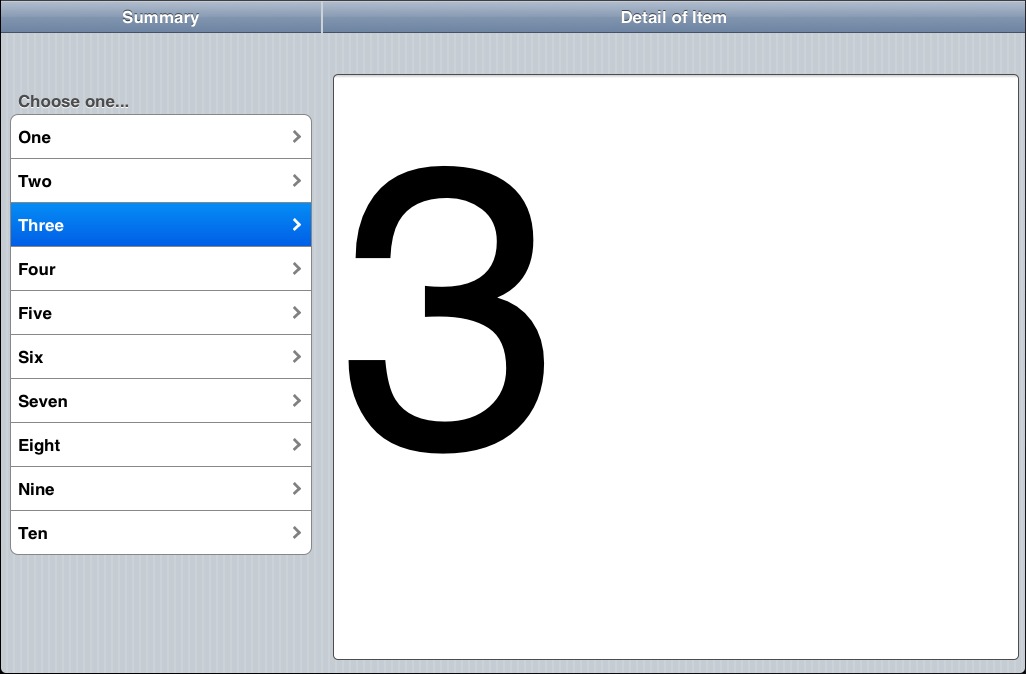We happy to announce that Version 1.4.1 is ready!
It features a much easier to use and more powerful RadioButton, ToolBox search, multiple forms at one time and better AJAX capabilities. There is also a long list of smaller enhancements and fixes.
The URL is the same as before.
Here’s the complete list of what has been changed:
1.4.1
- Controls: Add new RadioButton control. Replaces OptionButton.
- Language: ReadFile() can now specify method. See Language Reference.
- Code Window: Auto Indent/Outdent improved for Select and Do Loop.
- Controls: Form has new properties: left, top and openMode.
- Controls: Button: fix iOS padding problem. Now matches Design Screen.
- Controls: Button: Orange flash on Android should finally be gone.
- Controls: Grid – cellstyle now applies to all cells.
- Controls: TextBox: fix iOS padding problem. Now matches Design Screen.
- Docs: Handbook and Language Reference updated.
- IDE: Typo fixed in save message.
- Language: NSBVersion fixed.
- Runtime: Improve logic to hide URL bar on iOS.
- Runtime: NSB.InputBox bombed when used with Sencha Touch.
- Runtime: NSB.InputBox no longer bounces in Android.
- Runtime: Multiple forms can be opened side by side.
- Samples: Added new Ajax sample.
- Samples: Added new RadioButton sample.
- Samples: Added new SideBySideFormsTablet sample.
- ToolBox: Search feature added.
Documentation Changes for Version 1.4.1
-
TextBox and Input box: These controls had a problem. On iOS devices, they were showing 10 pixels wider than in the Design Screen and on Android devices. The problem was fixed by setting padding:0px in the internal code which creates them. This change will affect the appearance of your programs on iOS devices. It should actually make most of them look better, especially short textboxes and buttons. To go back to the old appearance, you will need to add “padding:10px;” to the style property of the control.
-
RadioButton: This new control is much improved over the old OptionButton control. While OptionButton will continue to work, its use is discouraged. The new one is much prettier. You can set up all the options in one control, instead of needing a control for each one. It also has a much simpler interface. See the Language Reference for the details.
-
Forms no longer have to be full screen and you can have more than one open at a time. This allows techniques like side by side forms on tablets (see sample) and pop up dialog boxes.