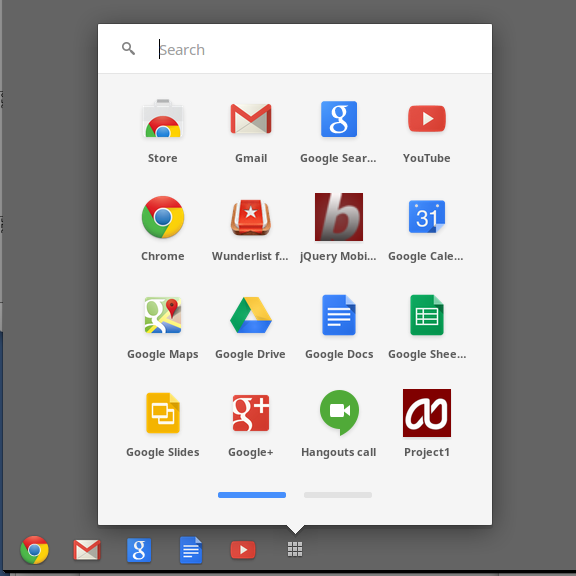We were contacted by a large government organization and asked whether AppStudio can be used to create apps for their field personnel. It’s an interesting idea: use a cheap, sturdy Chromebook which automatically syncs with the cloud, but can run apps locally. They’re easy to maintain and replace: grab a new one out of the box, sign in and all your apps and files get reinstalled automatically.
The AppStudio IDE itself won’t run on it. But would apps created by AppStudio work?
Chromebooks run Chrome OS, a Linux-based operating system designed by Google to work primarily with web applications. The user interface takes a minimalist approach and consists almost entirely of just the Google Chrome web browser. Since the operating system is aimed at users who spend most of their time on the Web, the only “native” applications on Chrome OS are a browser, media player and file manager. This means that Chrome OS is almost a pure web thin client OS.
I picked up a unit. Opened it up and signed onto my Google Account. It immediately started downloading the apps associated with my account. Which apps? The apps I just created using AppStudio’s new “Build Desktop App” feature.
The apps ran fine, just as they did on Windows. If I put the Chromebook in airplane mode, the apps ran as they should, even without a network connection.
You can even pin them to the Desktop. Here’s what the desktop looks like to begin with:
Tap on the Apps icon, and the Chrome App Launcher appears.
Drag the icon you want to the bottom of the screen. It will now be included with the other apps: