It’s not just AppStudio which got a makeover in Version 4. The default framework is now jQuery 1.4, which has had its own appearance updated.
After iOS 7 introduced its new look and feel, it was soon apparent which apps were paying attention and updated their own appearance. Apps which have not done so look old and tired. To stay competitive, apps need to updated.
Upgrading from jQuery Mobile 1.3 to 1.4 will give you that updated look.
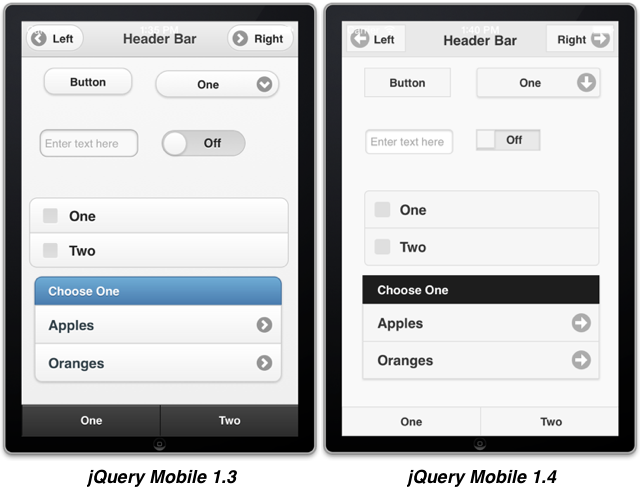
The jQuery Mobile 1.4 is cleaner and less cluttered. Corners of buttons are squared off and the color palette is simpler.
The change that will probably make the biggest difference to your app is the theming. jQM 1.3 had built in themes from a (black) to e (as an accent). jQM simplifies that to simply a (white) and b (black). Other themes will be ignored unless you set them up using ThemeRoller.
If you have existing themes, you will need to paste them into ThemeRoller, then tweak and download the upgraded version.
The first time you open a project in AppStudio 4, you will be asked if you want to convert to jQuery Mobile 1.4. If you answer no, you can still do so later: there is an option on the Project menu to do the conversion.
If you answer yes, you will be given the opportunity to create a backup, then the conversion will take place. The converter does a reasonable job, but it is quite likely you will want to do some tweaking of the result.
Have fun with the new version of jQuery Mobile!