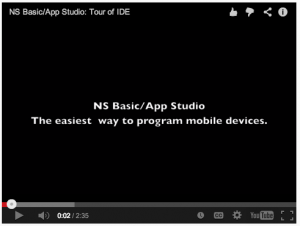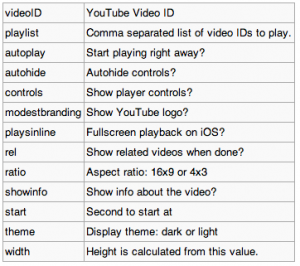Adding a YouTube video to an app has always been more work than needed. Now, instead of customizing an HTMLview to do the job, there is a dedicated YouTube control.
Simply drag the YouTube control onto the Design Screen, size it, and supply the YouTube Video ID. AppStudio does the rest.
There are a number of properties you can change to change the appearance of the control. You can set these in the IDE, or change them at runtime.
Here’s how to change the video and its size during runtime:
'Set the video to a new YouTube Video ID YouTube1.settings.videoID = txtVideoID.text 'Change the width of the control. Height is calculated based on the ratio. YouTube1.settings.width = Form1.Width-20 'Refresh the control with the new settings YouTube1.refresh()