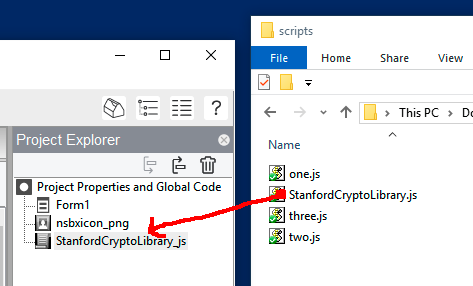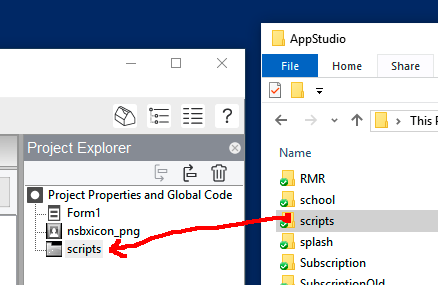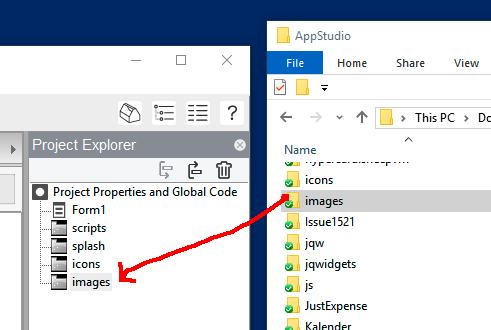The easiest way to add a script or an image to your project is to drag it into the Project Explorer. It will then be included in your project and added to the manifest automatically. When you deploy your app, it will be included.
But what if you have a lot of scripts or images?
The Project Explorer also supports having folders dragged into it.
Put all your JavaScript modules into a folder named ‘scripts’, and drag that folder into the Project Explorer. When you deploy your app, all the files in that folder will be included. If you add new files to the folder, you do not need to drag and drop again: the latest content of the script folder will always be used.
You can do the same thing with images.
Using this tip will save a lot of time and keep your projects tidy!