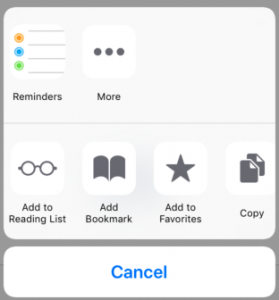On your mobile device, sharing something is usually as simple as clicking the Share button, choosing which app you want to send it to, and then who you to share it with. Now you can add this capability to your own apps.
Here’s what the share button looks like on iOS:
![]()
Click on it, and you’ll see something like this:
Use the navigator.share() function in your app to bring up the Web Share picker. Not all browsers have this function, so check if it exists before calling.
You’ll need to put the data you want to pass to the app share in the argument to the share() function. For more details, see this Tech Note: https://wiki.appstudio.dev/Web_Sharing
Setting your app as a Web Share Target
On Android, you can add your app to the Web Share picker, so other apps can call yours. Your app has to be a PWA (which AppStudio now makes automatically) and needs to register itself.
It will now appear on the Web Share picker:
You can see the code to do this in this Tech Note: https://wiki.appstudio.dev/Web_Sharing.