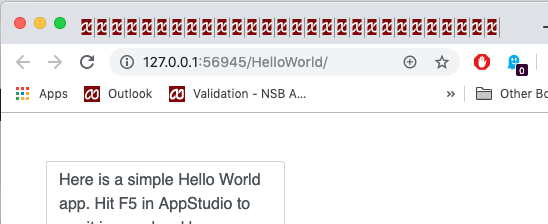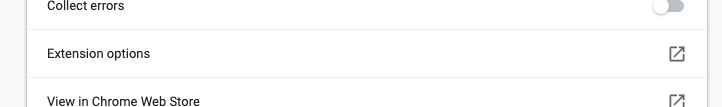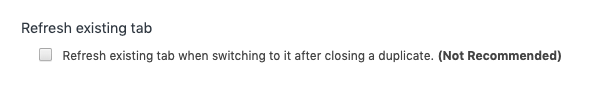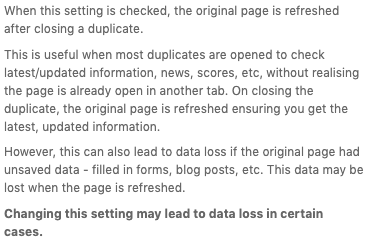If you’re like everyone else, after a couple of hours of testing your app in Chrome, your Chrome window looks something like this:
Look at all those tabs!
You can stop that from happening and load your app more quickly using the Clutter Free extension.
Download and install the extension. If you open a page which has an open tab, the new page is opened and the old one closed. Only one tab will show for your app.
There’s an option to make it quicker. In Chrome Preferences, go into the Details for Clutter Free. Click on Extension Options:
Then click this option:
There’s a warning though, which may not be a problem for most people:
Thanks to Clyde Quarrie (Alfie) from England for this tip!