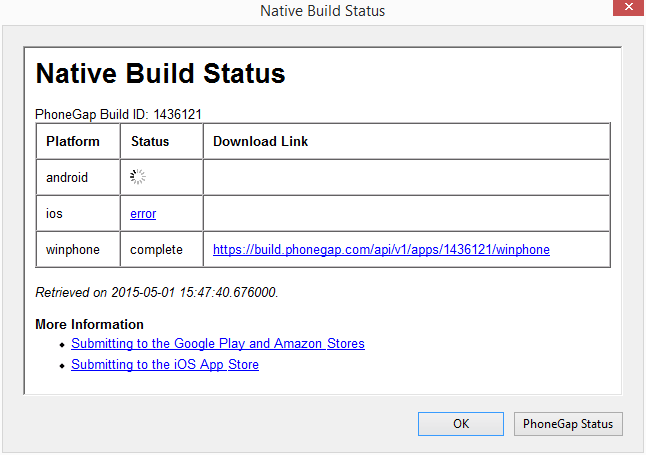AppStudio lets you make native apps using PhoneGap Build (PGB) quickly and easily. PGB is a web service which compiles your web app into a native app and lets you download it, usually within 30 seconds. It’s much easier than downloading the whole PhoneGap toolchain to do this locally.
In AppStudio 5, we made a number of improvements to this process.
- The Native Build Status screen opens automatically after you submit your app.
- It refreshes every 3 seconds with the latest build status.
- Links have been added to more information on building your app.
- A busy indicator has been added to show it is working.
- The status message for iOS has a link to the documentation on making iOS apps. Before it can build successfully, certificate information needs to be entered into your PhoneGap Build account on the PGP website.
Bonus Tip: An easy way to test on Android
- Install Google Drive on your computer and Android device.
- When build is complete, click on the Download Link in Native Build Status.
- Save it to Google Drive on the desktop.
- In a few seconds, you will be able to open the apk file in Google Drive on the device.
- App will install and run!