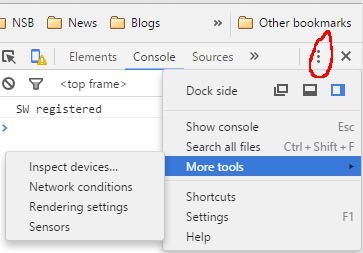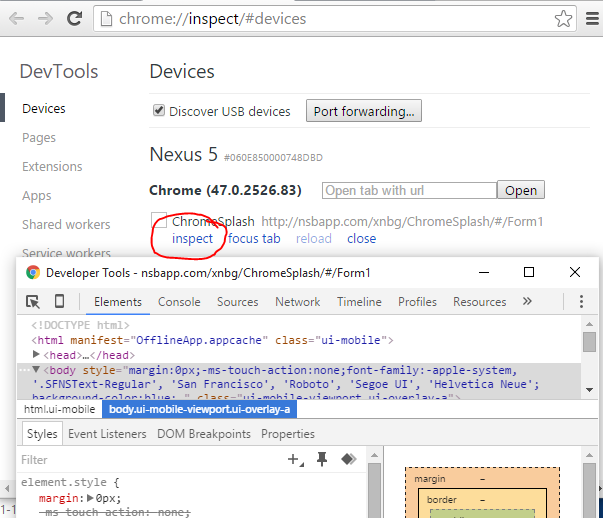Apple announced iOS 9.3 yesterday. Almost 80% of iOS devices are on iOS 9, so you can expect most of your users to be on it in the near future. What’s new for AppStudio developers?
Probably the biggest change is that the 300ms delay on tapping the screen is gone. We have been including FastClick as a workaround. Android Chrome got rid of the need for FastClick a while ago. Unless you have lots of users with old devices, you can probably set FastClick in Project Properties to ‘No’. Your app will be a little smaller and load more quickly.
There is no sign that the outstanding bugs we have reported were fixed.
Here’s a pretty good description of more which is new in iOS 9.3:
http://www.mobilexweb.com/blog/safari-on-ios-9-3-picture-shrink-fit-iphone-se
Let us know if you spot anything else!