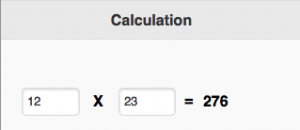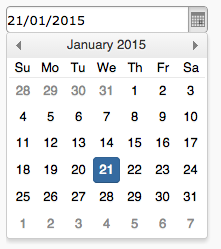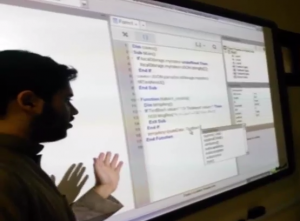Upgrading to AppStudio 5.0 is straightforward. Here’s the information you need.
Ordering the Upgrade
- Upgrades are free for anyone who bought AppStudio 4 (or the upgrade to it) after January 1, 2015.
- If you bought before Jan 1, the upgrade costs $49.95.
- You can download the demo to give it a try.
- You can buy the full version in the demo using PayPal or use our order form.
- After you buy, restart the IDE and you will have the full licensed version. No serial number needs to be entered.
Some technical stuff you should know
- Keep a backup of your critical projects. (Always!)
- As promised when AppStudio 4 was released, jQuery Mobile 1.3 and iWebKit have been removed. It might be easier to convert any of these that you have left before upgrading to AppStudio 5.
- Windows XP is no longer supported. We had to do this to add IE 11 support, but it is a good idea anyway. Microsoft is no longer issuing security patches for Windows XP, so consider it to be wide open to hackers.
- Read about the rest of the breaking changes.