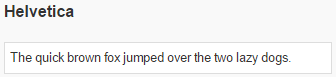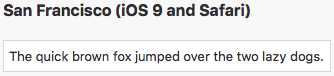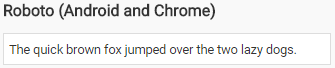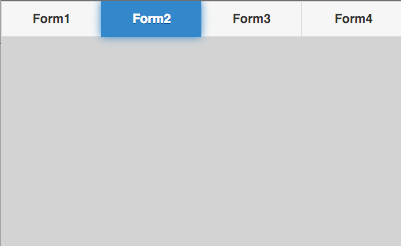A number of our tutorials use weather data from OpenWeatherMap’s website. It provides information about current conditions for anywhere in the world, with an easy to use API. Best of all, it’s free, so long as you do not make more than 60 calls a minute or 50,000 per day.
Recently, they added a requirement for an API Key to access their service. An API Key is a string you supply with your request containing your unique identifier. They’re free: you can get them at http://openweathermap.org/appid.
Continue reading “OpenWeatherMap’s new API Key”