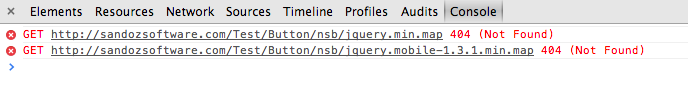We have just uploaded 3.2.2 to the servers. It has enhancements as well as fixes.
You can download the new version from Check for Updates under the Help menu.
3.2.2 and 3.2.1
- Controls: Fix problem with checked OptionButton.
- Controls: Fix problem with placeHolder definition on JQW Input.
- Controls: Fix TitleBar with only a right button.
- Controls: new Grid was not appearing on Design Screen.
- Controls: Single quotes now OK in iWebKit button name.
- Deploy: Change viewport option to work better on iOS7.
- Deploy: Local deploy now writes out config.xml, so Github can be used with PhoneGap.
- Deploy: Refresh Deploy now works to nsbapp.com.
- Grid.add() was not declaring newRowNo as local.
- IDE: Make statusbar black-transluscent the default on new projects for iOS7.
- Language: sort function was not declaring x and y as local.
- Translator: athens=”athens” fixed.
- Controls: allow double quotes in class property.
- Controls: Fix problems setting readonly, hidden and disabled.
- Controls: Get rid of error message if no onvisibilitychange function.
- Demo: reset demo counter
- Deploy: Fix problem in manifest.
- IDE: Disable splitting in Design Screen/Code Window
The complete list of changes is here.