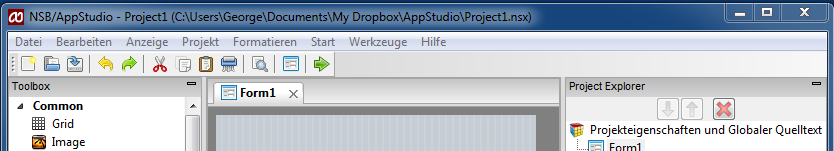“I agree, I can’t keep up, I just finished learning backbone.js and now I’ve found out on HN that it’s old news, and I should use ember.js, cross that, it has opinions, I should use Meteor, no, AngularJS, no, Tower.js (on node.js), and for html templates I need handlebars, no mustache, wait, DoT.js is better, hang on, why do I need an HTML parser inside the browser? isn’t that what the browser for? so no HTML templates? ok, DOM snippets, fine, Web Components you say? W3C are in the game too? you mean write REGULAR JavaScript like the Google guys? yuck, oh, I just should write it with CofeeScript and it will look ok, not Coffee? Coco? LiveScript? DART? GWT? ok, let me just go back to Ruby on Rails, oh it doesn’t scale? Grails? Groovy? Roo? too “Springy?” ok, what about node.js? doesn’t scale either?? but I can write client side, server side and mongodb side code in the same language? (but does it have to be JavaScript?) ok, what about PHP, you say it’s not really thread safe? they lie?? ok, let me go back to server coding, it’s still Java right? no? Lisp? oh it’s called Clojure? well, it has a Bridge / protocol buffers / thrift implementation so we can be language agnostic, so we can support our Haskell developers. Or just go with Scala/Lift/Play it’s the BEST framework (Foresquare use it, so it has to be good). of course we won’t do SOAP and will use only JSON RESTful services cause it’s only for banks and Walmart, and god forbid to use a SQL database it will never scale
I’ve had it, I’m going to outsource this project… they will probably use a wordpress template and copy paste jQuery to get me the same exact result without the headache and in halfquarter the price“– Eran Medan
Perhaps AppStudio can help?