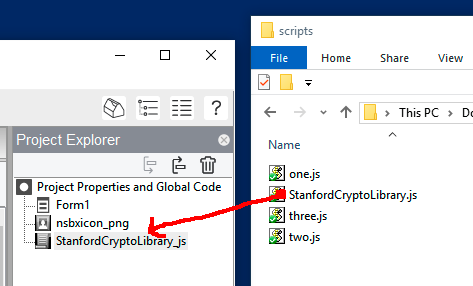If your PhoneGap app accesses external websites, there is an important change you need to make to your configxml Project Property.
Make the the following lines are in your configxml:
<gap:plugin name="cordova-plugin-whitelist" source="npm" />
<allow-navigation href="*" />
<access origin="*" />
The change seems to be a result of PhoneGap switching to npm to store its plugins. Be sure to read this blog post for more information on the change.
Edited 05/18/2016: Added allow-navigation line. It’s recommended that the href argument be as specific as possible. More information here: https://www.npmjs.com/package/cordova-plugin-whitelist