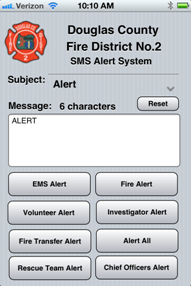We’re thrilled to announce that App Studio 2.5 is ready for download!
This release has a long list of enhancements and fixes. So long, in fact, that we’ll break from our usual tradition of listing them individually in the announcement. Here are the highlights:
- Deploy to DropBox
- Deploy to local server
- Support for jqWidgets
- New ShowProgress function
- Upload SQLite databases with your app
- New Facebook and Twitter controls
- Import and export of databases
- Early support for Windows Phone 7 devices
- Improved Find/Replace
… and about 60 other changes.
To see the full list and documentation changes, have a look at this page:
http://www.nsbasic.com/app/History.htm
We will be creating a series of blog posts giving more detail on what is new.
As usual, let us know of any problems you find.
You can download from the usual location. If you are not sure what it is, hang on. We will be sending an email to all registered and demo users with the information.