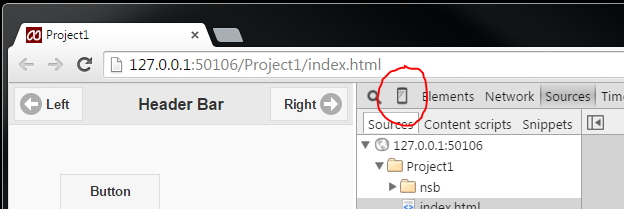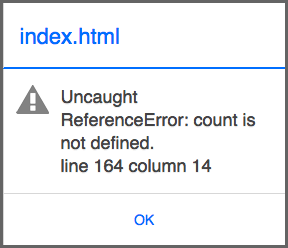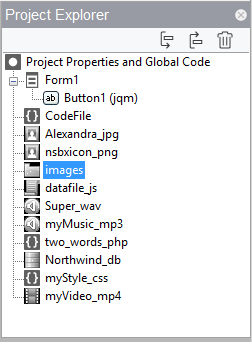AppStudio 5.0.9 is now available. It includes a number of speed improvements, especially for larger projects, plus some other fixes and new stuff.
- Code Window: Much faster. Lag between keystrokes on large projects eliminated.
- Script Window: Lets you display code, but no longer to modify it.
- Modal Forms: Overlay parameter fixed.
- Design Screen: CSS files work again.
- Samples: New OpenStreetMaps/Leaflet sample (Thanks, Adrian!)
- Controls: Tune Footerbar defaults.
- Controls: List control had a problem with empty list.
- Code Window: Fix intellisense not working all the time.
- Documentation: Offline Wiki files updated.