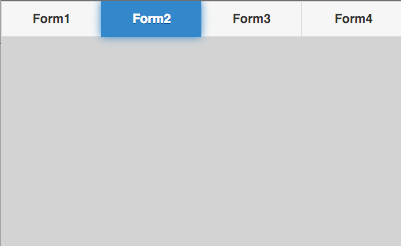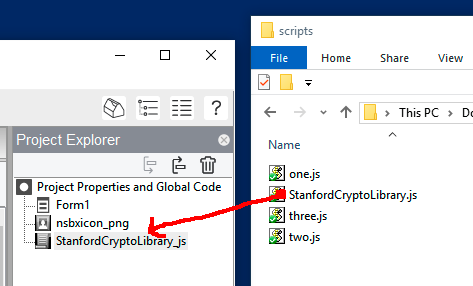This is a guest post by long term NS BASIC user, Lee Church. He nails the reality of hosting services. When you are ready to deploy your app to the world, you’ll need one.
Some thoughts about hosting services and errors:
- The barrier to entry to create a new business and call it a hosting service is under $100.
- With the proliferation of services like AWS (Amazon Web Services) you need only one PC on your desk to manage the hosting.
- You can hire some guy in India to “manage” the “service” for $10 per hour.
- Web hosting is like so much in the computer business: 99% of the “stuff” is automatic and handled by software, but the remaining 1% is where experience and knowledge pay off. You don’t get much experience and knowledge from the $10 per hour guy.
- The best defense is always “It’s the other guy’s fault”.
This is not a recipe for quality and good service.
If you’re new to this environment, understand that the hosting site is a critical part of the process and your app. The best app in the world will fail miserably on a hosting site not set up properly. If you are not familiar with Web issues and servers, find a friend or consultant to help. You cannot take the hosting site’s response to problems at face value.
Got a hosting service that has worked well for you? Let us know, and we’ll set up a list here.
Hosting Services
- http://www.lunarpages.com: “They are reasonable and very helpful whenever I have had a problem.” — Helen Sandoz
- Pair.com: Provides fully configured servers starting at $5.95/month.
- tsohost.com: I’ve been using www.tsohost.co.uk for years and they have excellent support and very good value packages starting from £15 per year! — Roger Mepham
blag