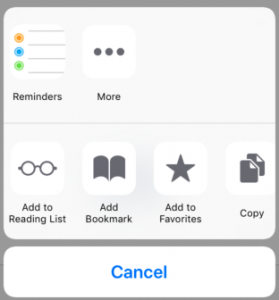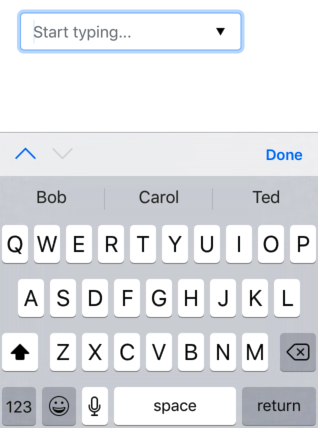We’re pleased to announce that 7.4.1 has been released.
The biggest change is that the Samples now use Bootstrap 4 controls instead of jQuery Mobile. As mentioned before, it’s been 5 years since jQuery Mobile has been updated. If you’re still using it in your projects, please consider updating.
Here’s what is new and fixed in the new release:
- BS4 Navs: Fix what happens when clicked
- BS4: Input and Textarea can also be set using .value
- BS4: Textarea sizes to actual size of control
- BS4: Radiobutton: Inputmode property not needed
- BS4: Checkbox gives better message when index is out of range
- Deploy: Electron 5 is now supported
- Installer: Restore registry settings for Internet Explorer
- jqWidgets Grid: Clean up usage of ready property (was causing errors)
- jqWidgets: New jqWidgetsLicence property
- PWA: Some versions of IE do not support Let
- PWA: Allow for blank icon name
- PWA: Don’t put double quotes in the description
- PWA: Phase out some of the logging
- Run menu: Fix Run Electron menu item
- Samples: Use Bootstrap 4 controls instead of jQuery Mobile
- Samples: Compass now handles multiple ondeviceorientation events
- Samples: Fix old bug in GridNorthwind which caused error on split()
- Samples: GridWithScrolling did not have BASIC version
- Samples: jqWidgets Grid sample did not have JavaScript version
- Samples: New WebShare sample
- Wiki: Use JavaScript/BASIC tabbed control to show sample code more clearly.
- Wiki: Update offline edition
The easiest way to get the update is on the Help menu – “Check for Updates…”