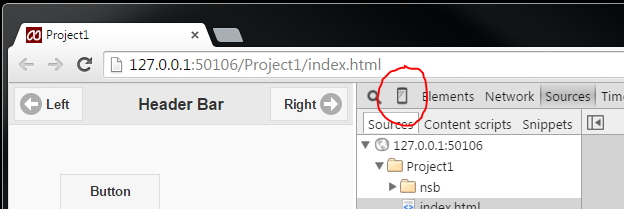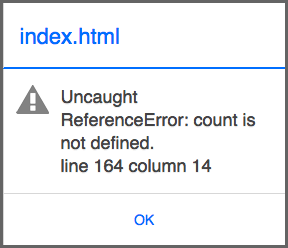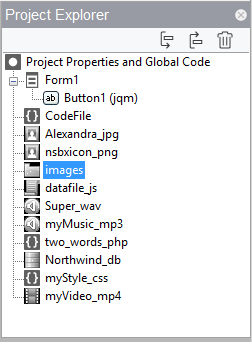AppStudio 5.0.8 is now available. It includes a number of speed improvements, especially for larger projects, plus some other fixes and new stuff.
- Design Screen: Adding controls more than twice as fast.
- Project Explorer: Moving controls up and down about 8 times faster.
- Code Window: Intellisense for user functions much, much faster.
- ServerStorage: Docs for installing on your own server are now available.
- Controls: jqxGrid now handles % heights properly.
- Design Screen: Copy and Paste of Containers fixed.
- Design Screen: Zero value for designHeight, DesignWidth fixed.
- Project Explorer: Dragging and dropping sound files fixed.
- Design Screen: Scrollbar no longer appears when fullscreen is false.
- Controls: Select no longer shows gray circle for custom icon.
- Samples: New Swipe sample. (Thanks, Mike Burgher!)
- Localization: Thai is complete. (Thanks, Theprasit S.!)